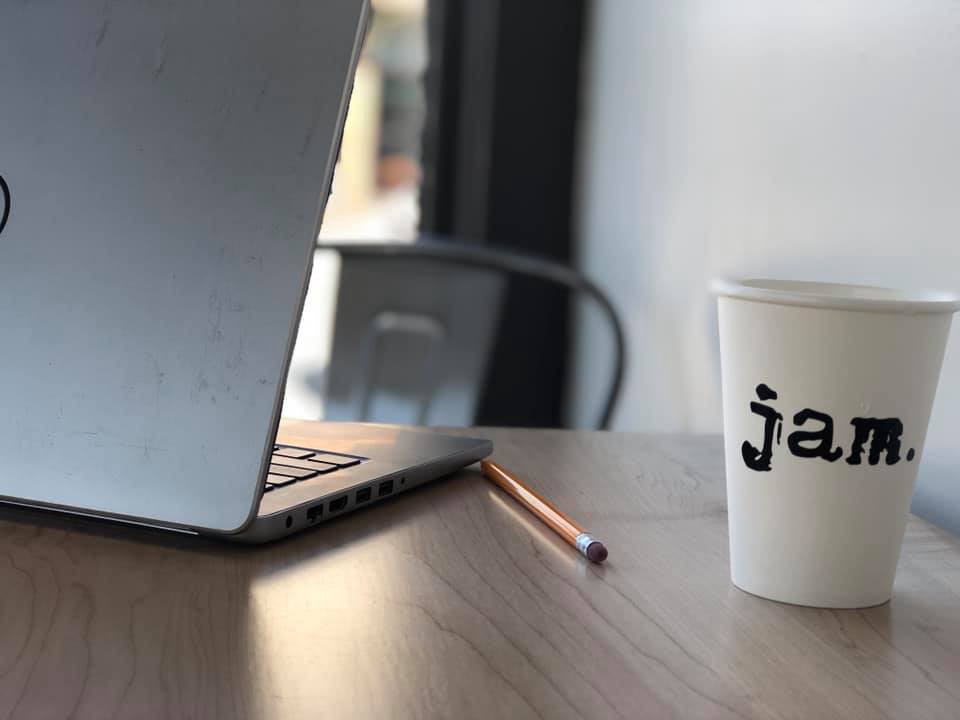Two weeks ago I sat down for a meeting that challenged me to fundamentally rethink both the process for managing my calendar, and the idea of being inclusive with my calendar. Admittedly, it was not a subject I had given much thought to prior. I started taking notes.
The idea itself was simple enough — open office hours that literally anyone can show up to (so long as they sign up for them in advance). The goal is to open access to and increase the inclusive nature of the startup community in Western New York. Plenty of people are willing to help others, but unless you know who those people are, it can be challenging to break into. As someone once told me, if you’re not being intentionally inclusive you’re being unintentionally exclusive.
In regards to entrepreneurship, if we can reach more people who are interested in starting businesses, we can help grow the Western New York entrepreneur ecosystem and create opportunity across a broader spectrum of our community. Sometimes all that is needed is a collision of ideas over coffee and someone willing to lend a hand.
For me to do this two things had to happen.
Step 1: Setting Open Office Hours
First, I had to set up a time and location where I would dedicate time each week in my schedule to do this. Some people do this virtually. I really enjoy coffee so hopefully you can live with that. Remember, these are half hour blocks so come prepared.
Time: Mondays8:oo a.m.— 9:00 a.m.
Location: JAM Parkside (shout out to my neighborhood coffee shop).
Click here to schedule: https://calendly.com/mpelkey-1/coffee?back=1.
At first the thought of adding one more thing to my calendar was met with some anxiety. How am I possibly going to fit one more thing into a calendar that already looks like Tetris before you lose? How many times have I felt like I was taking on too much, only to reschedule an entire week’s worth of meetings just so I could catch up and feel like I had some control? And now two more meetings each week?
That’s where step 2 came in.
Step 2: Embrace Time Blocking & Calendly
After I left the meeting I immediately recognized that the person who had been speaking to me had a process for managing his calendar that was clearly superior to my ad-hoc-say-yes-to-everything-don’t-need-sleep-approach. How was he managing his calendar and how could I possibly learn from him?
Fortunately for me, I asked.
A fairly lengthy phone call (about calendars) turned into some incredible tips that fundamentally altered how I manage my calendar and significantly reduced the level of anxiety this causes me. I owe an incredible amount of gratitude for this alone.
The first step is utilizing Calendly to manage your appointments. Do yourself a favor and shell out the $10/month for the paid version. You likely spend more on coffee per month and this worth its weight in gold. The paid version will allow you to set up multiple appointments at varying intervals of time. You email the Calendly link to someone and they can schedule their own appointment which will automatically be placed on your calendar.
For me it is coffee (1/2 hour), lunch (hour), drink (hour), and e-Law Center meetings for my work at the University at Buffalo:
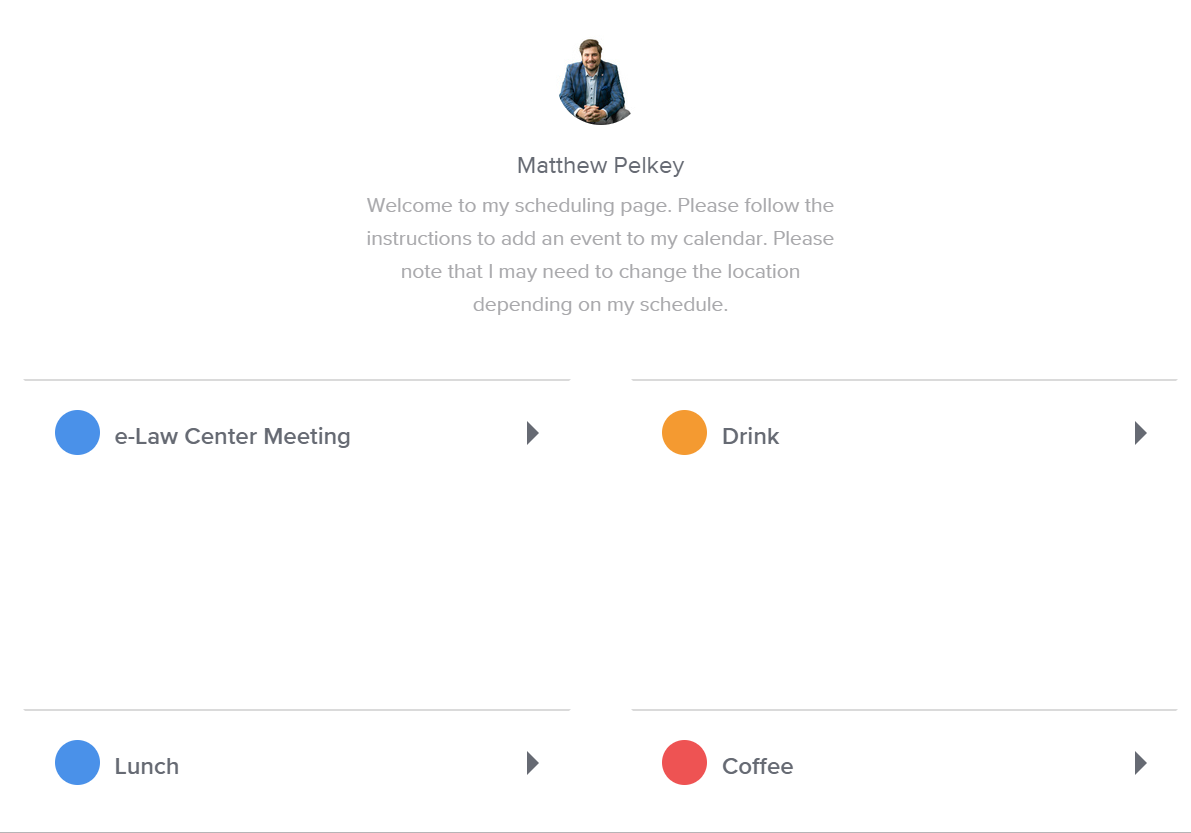
This alone however is not going be enough. The next piece is utilizing time blocking that incorporates both external and internal aspects of your calendar. For the four appointments above I blocked off set times each week for these events on specific days. Coffee is on Monday morning from 8–9. Drinks are Thursday evenings 5:30–6:30 and lunch is Friday 12–1. If the times don’t get utilized, well, bonus for me.
This regimented calendar process alone has caused me significantly less stress about my calendar. If you want to take it a step further you can even incorporate automatic replies from your email which respond to the person (I haven’t quite taken things this far…yet).
Next, I would recommend setting out personal time, creative time, time to allegedly exercise (well at least I am blocking the time now), time to work on specific ventures, and time to spend with family and loved ones. Block out an entire week on your calendar (either outlook or google) and set up reoccurring appointments internally to block off this time. The following, for example, is my Monday and Tuesday morning time blocks (at least the ones I can disclose publicly):
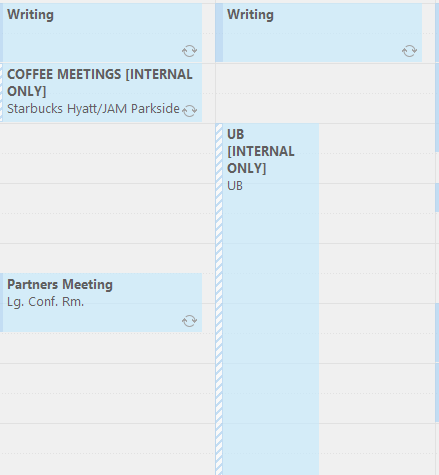
Of course emergencies and chaos will still happen (and you cannot necessarily plan for those), but the key is remaining disciplined that you will only schedule meetings during these particular times. For more on time blocking I would recommend checking out: Danielle Morrill’s post Warming Up to the Manager’s Schedule at: https://medium.com/@DanielleMorrill/warming-up-to-the-manager-s-schedule-e3ec18c7408e
To be clear, the set up for this entire process is going to take some time. I recommend setting aside a few hours (I spent essentially an entire Sunday) analyzing your calendar, your schedule, priorities and what you would like to do with your time.
As I learned from Laura Vanderkam’s TED talk a couple of years ago, it’s not that you don’t have enough time. You have time. We all have time. It just depends on how you want to utilize that time and what is actually a priority. If you find yourself saying you don’t have time for something, try saying that it’s not a priority instead. If that doesn’t sit comfortably with you (i.e., I don’t have time to clean my house v. cleaning my house isn’t a priority), then perhaps it’s time to reevaluate your priorities. Cleaning your house is one thing — exercise, family, health, and your general well being are another!